If you can help adding new languages to SCRN, you can help here https://poeditor.com/join/project?hash=c789da435ca1d980117adf3c38b707a7  Thank you!
Thank you!
About
SCRN is a one page responsive portfolio wordpress theme. Perfect to promote your work or your business. Is compatible with all modern mobile devices. Other than the minimalistic single page design, it also has a blog. Now it also supports videos in the porfolios!This one page WordPress theme is seriously what you’ve been looking for!
Since 1.7, it now has a layout builder integrated which can be easily used to create the homepage elements!
Main features
- Responsive
- Advanced theme options panel
- Lots of shortcodes
- Fully localized
- Single Page
- Sticky Navigation
- HTML5 /CSS3
- jQuery-powered Contact form
- Social icons included
Lots of shortcodes.
The SCRN theme offers lots of shortcodes and variations to those shortcodes. Some of them are: image slideshows, quote sliders, lightbox images, social shortcodes(all kind of social icons and even floating share box, columns, services, pricing table, slider, skills shortcode, etc.
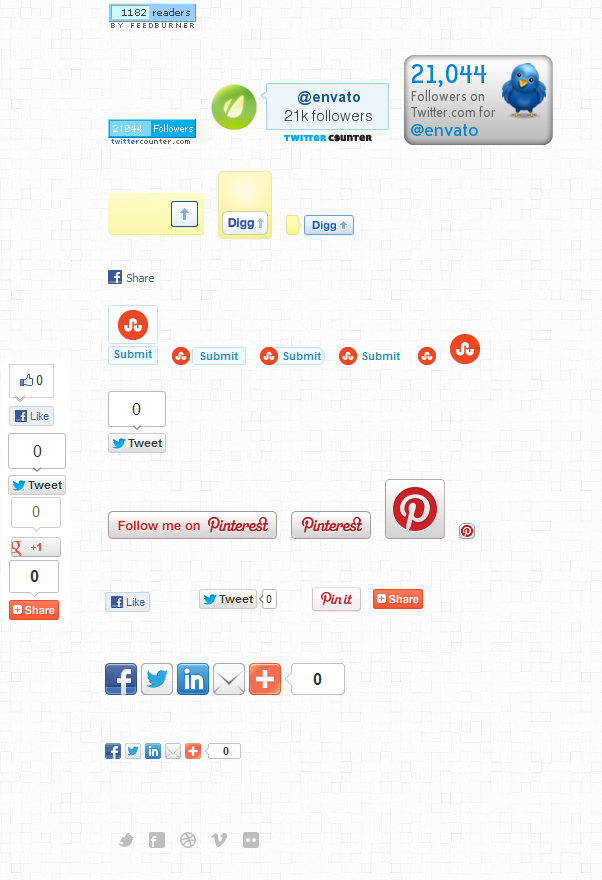




Very customizable
Customizing the site is very easy via the theme options panel, you can customize most of the colors and fonts used in the theme. Easily change the background image, color or the favicon within 3 clicks

Lots of fonts, 200+
We use google web fonts a lot in the theme and 200+ fonts are available for you in the theme options panel, to customize the theme.
Translation-ready
SCRN can easily be translated in any other language you want, you can find the po and mo language files in the /languages/ folder, just translate them with PoEdit. By default the theme includes the default english translation and the Romanian files.
Integration section
Easily integrate google analytics within your website, verify your website with google webmaster tools/bing/alexa and get rid of the plugins you used for these tasks.
Well documented theme.
You’re new to Wordpress? Or just want to easily learn how to use our theme? Don’t worry, we got you covered. Our documentation is very extensive and covers all the features including page templates, shortcodes, homepage and even how to install the theme!
Sample data included
You can easily achieve the same look as our demo for the SCRN wordpress theme with our sample data files
Updates history
Version 2.4 – 26 november 2014
- - Fixed homepage data(contact form 7 short code, footer social icons and other info from the homepage that was using the old $scrn variable, now it uses $teo_data)
Version 2.3 – 23 november 2014
- - added slideshow option for the top header image
- - updated Redux
- - updated flexslider and added its font
- - flexslider bug fixes
- - renamed global $scrn variable to $teo_data
- - added meta info option(to show / hide the meta info)
- - added support Chinese Simplified, Norwegiand and Estonian languages
- - fix for the blog page template(it was adding the space for the sidebar even it the page was full width)
- - Option for single posts and pages to have a sidebar
- - Improved contact form functionality, now it uses WordPress AJAX.

- - Changed the default number of portfolio posts in the filterable portfolio from 15 to 21
- - allowing html content in filterable portfolio, both the shortcode and the page builder block
- - fixed wpml-config.xml
2.2 – 30 march 2014
- updated options panel to a new, more powerful panel
- new typography options for the options panel
- support for WordPress customizer, in Appearance > Customize
- fix for filterable portfolio block in the page builder
- fixed the date in the footer box
- fixed the width for the page builder blocks in the back-end, for WordPress 3.8, to show on 2 columns
- the border lines near the page titles are now hidden on mobile devices
- fixed the mobile menu when a menu is not created in Appearance > Menus
- updated sample data
2.0 – 2.1 – December 2013
- - Added wpml compatibility
- - fixed the archive / search / tag / category pages, removed query_posts
- - removed the function for order by post__in from functions.php since WordPress already added this feature
- - option to have the blog posts on the homepage directly
- - new styling for blog page / blog posts
1.6 – 12 july 2013
- - adjusted the size of the top heading text for better reading on mobile devices and tablets
- - fixed the link on the “zoom” icon in the filterable portfolio, if the first slide is a video, it should take the first image available.
- - fixed the top background image, to be centered instead of aligned to the left
1.5 – 11 july 2013
- - added an option for a top logo
- - added new icons(tumblr, instagram and feedburner)
- - fixed the filterable portfolio on mobile devices
- - replaced all the old meta boxes with new ones, better styled
- - added option for videos in the filterable portfolio slider
- - put all the footer info in just one file, footer.php
- - updated the list of google web fonts
- - fixed the Close button, now it works even if you don’t set the other button
- – fixed the filterable portfolio category switcher, now it closes any already-open portfolio post
- - added the url parameter for the service shortcode icons, so the user can link it somewhere else
- - made the social icons open in new tabs.
1.4 – 3 april 2013
- - added youtube icon in the header
- - fixed the contact form submit url
- - fixed some HTML validation issues
- - added the alt attribute to all the images
- - fixed the titles of the other pages(different from the homepage) for better SEO optimization
- - added close button for the filterable portfolio
- - added smooth scroll to the portfolio details once you click on the “more” icon.
- - added the footer info to all the pages(not just the homepage)
- - created pages for the tags and archive pages
- - made it possible to use html tags in the portfolio description
1.2 – 27 december 2012:
- Added select menu for mobile
- Added custom post type “Portfolio”
- Added filterable portfolio
- Fixed some minor bugs
- Updated language files
- Added sidebar option on blog page / normal pages
- Added a parallax-like effect on the background / separator images
- Updated the docs
1.1 – 10 september 2012:
- Fixed the background image on iOS
- added clear: both after the post title on homepage
- fixed the top smaller header text font in the theme options.
- fixed the heading image on iOS
- Some smartphones/tablets fixes
5 september 2012 – theme release
Sources and credits
The following files and images were used in this theme, thanks to everyone!
- jQuery
- Easing jQuery plugin
- cycle jQuery plugin
- jQuery sticky
- jQuery inView
- FlexSlider
- NHP Theme Options Framework
I believe every client should be happy, so I’ll do my best to assist all of you with whatever issues you have with the theme. I’ll answer questions about minor customization as well, but not for some more advanced customization requests or re-design requests.If you have any issues with 3rd party plugins, I suggest you to contact the plugin’s developer, as he knows better the code of that plugin and can better assist you.
After you test the theme and our support/documentation, please leave feedback on themeforest. Thank you so much!





