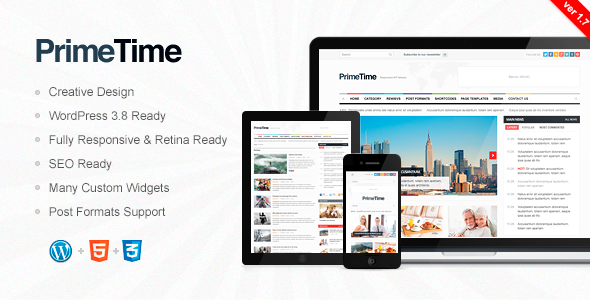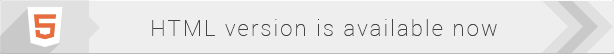CURRENT VERSION 1.7.2 (see Change log at the bottom of this page)
PrimeTime – Clean, Responsive WP Magazine
PrimeTime is a Clean Responsive News, Magazine and Blog Theme. With a responsive design it is easily usable with any mobile device like tablet or mobile phone, without removing any content! Great for news and blog sites, with integrated video and galleries in each news post, media post and blog post. This template will perfectly suit for your news website or portal. Besides, easy-to-use admin panel will make the website’s content quick, easy, and handy. We are confident that you will be more than pleased by your purchase!
PrimeTime is a news portal. The theme supports three post types:1) blog posts;2) news;3) reviews
Please, pay attention! The blog posts you have created before cannot be turned into such post types as ‘news’ and ‘review’. This is caused by the fact that these post types have required additional fields that are not used in blog posts.
According to our customers’ requests for the 1.1 update, you will be able to choose post type and category for each homepage block. Besides, in the 1.2 version coming up on June, 14 you will get such an option for the slider as well.
Therefore, the theme supports your blog posts perfectly well, however if you want to use the functional in full, the‘reviews’ and ‘news’ categories should be created in respective categories.
Fully Responsive and Retina Ready Theme
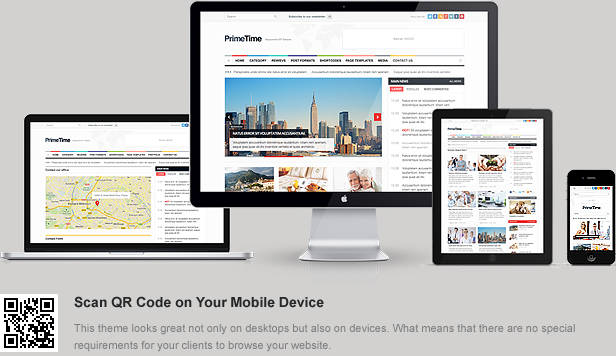
Theme Options
- WordPress 3.5+ Ready
- WordPress 3+ Custom Menu Support
- Responsive design
- Blog post layout changing – for each page you can choose between:
- Easy logo replacement
- Sociable Icons section in header
- Easy blog post layout changing – for each page you can choose between:
- Right Sidebar
- Left Sidebar
- Full-width
- Easy logo replacement
- Sociable Icons section in header
- 2 single post gallery variants
- jQuery tabs, jQuery accordion, sliders, etc
- SEO Ready
- Favicon and footer logo uploader
- Flexslider
- Advanced user account page
- Post-formats
- Typography
- Many useful shortcodes
- 3 Different Sliders Design
- Custom post-types (News and Reviews)
- Customizable reviews criterias
- Audioplayer included
- 10+ Custom Widgets
- Easy inserting sliders to pages and posts
- Easy video including from Youtube and Vimeo
- Social icons section on author’s page & social sharing in posts
- Contact form validator
- Comments with reply functionality (multiple levels depth)
- Works and looks similar in all major browsers: Internet Explorer, Firefox, Opera, Safari, Google Chrome
- PSD Files included
- Documentation included
Version 1.1
- The bug in the permalinks’ work has been fixed
- The bug after installing header image has been fixed
- The option to choose the post type has been added, to be displayed on the homepage.
- Now you can assign its own post type and category to each of the blocks
- The color option ‘widget title’ has been added
- The option ‘text direction’ has been added
- Functioning of sliders on the blog page and single post has been improved
Version 1.2
- On June 11, 2013 twitter.com change API version and old methods already don’t work!
- We are upgrade Twitter widget and it will fine work with new API.
- Incorrect representation of the ‘Parent’ option after creating and editing the category has been fixed.
- The title of pop-up in video-widget is fixed.
- Additional options have been added in Recent Photos Widget and Recent Video Widget;
- Upload manager for all post types has been added;
- ‘Image dimensions’ option has been added; it allows to switch retina’s support off. This will let you choose the size of the images used on the website (1:1 or 2:1 for Retina-ready)
- An option to choose any post type category to be displayed in homepage slider has been added.
Version 1.3
- Attachment page has been fixed;
- Duplicating select has been removed to choose the post category.
- An error for the customers from GMT+ timezone, that was causing 404 in attempt to review fresh posts, has been fixed.
- The support of default background image and background color has been improved.
- When a user inserts media into the post via button “Add media”, PrettyPhoto functional for showing in a popup window is automatically added to images and video. Warning! This doesn’t work for video and audio from uploads folder – only for external url’s (youtube and vimeo);
- An option to use news stream page to display blog posts (Site Options -> Blog) has been added;
- An option for page sidebar position has been added;
- The styles for all standard widgets have been added;
- Twitter widget is updated
Version 1.4
- An error due to odd number of posts in the news categories block is fixed;
- Post excerpt support for news blocks on the homepage is improved;
- An option to create 20 sidebars and assign its own sidebar to each page and post is added;
- Images’ display on single post page is improved;
- Semi-transparent caption for single post images is added.
Version 1.5
- Multisidebar for categories of all post types;
- The theme is ready for translation, language files are added;
- The options for full title display in the homepage blocks is added;
- The support of hieroglyphs is improved;
- Choice of the category for news ticker;
- Comments for pages;
- Option to display/not to display featured image for single post
Version 1.6
- Functioning of the video-widget has been improved;
- Translation files have been enlarged;
Version 1.6.1
- Fixed bug with not closed string in comments;
- Page titles changed to h1 instead h2 – for SEO improve;
- Site clock format was changed to 24 hours;
Version 1.7
- Bug with posts preview is fixed
- Favicon link is changed – now compatible with IE
- In Site Options you can select category for News block (under the slider)
- index.php is organized in blocks for easy duplication;
- Deprecated calls on new variants are changed
- New strings in translation files are added
- In shortcode [homepage_gallery] parameter ‘link’ has been added (you can choose image click destination – fullpost page or zoom window)
- Now in shortcodes, in parameter catid you can specify both category’s ID and slug
- You can set individual review criteria for each category (inherited for all inserted categories)
- An option to replace standard WordPress gallery with a slider in post’s body
- Processing of iframe dimensions is added
- Post type selection is added into the “News Combine” widget, and the putout algorithm is reworked
- Widget”ThemeREX – Twitter2” with support of Twitter API 1.1 (entered into action in June 2013) is added
- Theme documentation is completely remade
Version 1.7.1
- Parameter “Show text before Readmore tag” is added
- Bug with ‘Any category’ in slider is fixed
Version 1.7.2
- Post types “News” and “Reviews” in RSS feed are added
- Bug with display posts from “Any category” in slider is fixed