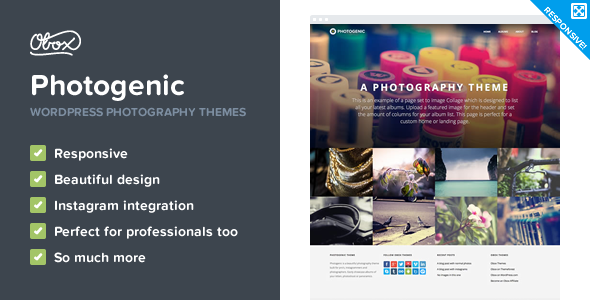Professional Photography
Upload your finest work, your albums, your showcases, your award winning shots or even a photo of your kitten.
Instagram Integration
If you’re an instagrammer then we’ve got you covered. Create amazing blog posts or galleries with your instaphotos.
Blogging
Photogenic works beautifully as a blog too, tell us your stories about how you took your photos and why. Share locations and experiences.
Use Instagram?
If you’re an instagrammer then we’ve got you covered. Create amazing blog posts or galleries with Photogenic and the Easygram plugin.
- Auto-import all your instragram photos.
- Use your instagrams in photos and galleries.
- Select multiple photos at a time for easy inclusion in posts.
Showoff your Panoramics
If you’re a fan of panoramic photography then you could not have found a better theme for your work. Create beautiful albums or use them as images in your gallery headers.
Photogenic is for Pro’s too
Upload your finest work, your galleries, your showcases, your award winning shots or even that photo of your kitten.
- Show off both portrait and landscape photos.
- Photos have unique links so you can send them individually to friends, family and fans.
- Photogenic has its own Exif Data viewer so your site visitors can see more detail about the photos you’ve taken.
- Automatic resizing means you only need to upload your photo once and we’ll make sure they fit perfectly in Photogenic.
Multiple Layout Options
Customize the layout of your home page using Photogenic’s layout options to their full-extent. The homepage, slider and sidebars all have different options and widgetized pages mean an endless array of variations.
Change the design without touching the code
Styling your site to fit your brand is critical, which is why we’ve made color customization as thorough and easy as possible. Choose from multiple layouts and fonts, upload custom headers and re-color to your heart’s content.
Visual Customizer
With visual customization options you have unlimited color choices to suit your WordPress site to your business.
- Change menu layouts
- Upload your company’s custom logo
- Edit borders, containers, backgrounds, headers and footers – the color choices are endless
Choose your font
Changing fonts in a theme can be painful, which is why Photogenic comes with an easy to use typography manager.
- Edit fonts colors
- Use Google fonts or your own custom script
- Control font sizes, weight and line-heights
Special theme options
Photogenic comes packaged with our Obox Theme Settings panel which allows you some great basic customization features.
- Upload your own logo quickly and easily
- Track your visits via Google Analyitcs
- Display different layouts, content and images with the drag ‘n drop homepage
Translate it into any language
Photogenic has been built to integrate with the WordPress Multi-Lingual (WPML) plugin for fast and easy translation into any language.
We’re here to help you make something great
Our efforts go into making installation as easy as can be for you. Purchasing an Obox theme grants you an entire year of free support from our friendly and experienced theme.
Documentation & Support
When purchasing an Obox Theme from Envato you are given access to our support system for 6 months. Once 6 months have been reached you can renew for another year at a cost of $29.
Please note that access to theme documentation and support is restricted to verified buyers only. Support times are 9am to 5pm Monday to Friday (GMT +2). In order to gain full access docs and support please be sure to register on Obox.
To login to Obox all you need to do is the following:
- Visit Obox Themes
- Click Sign Up (top right of the page)
- Register your details
- Type in your ThemeForest purchase code by clicking on the brown paw in your dashboard
To get your purchase code you need to login to ThemeForest and go to the “Downloads” tab, you will see a ‘Download’ button next to the theme you purchased. Click this button and a drop-down will appear with a link to your ‘License Certificate’.
The .txt file in that download contains your “Item Purchase Code” which you can enter in via the brown paw in your Obox dashboard.
Note: We offer Support via our ticket system only, any other means of communication such as emails and tweets will be directed to the forum.