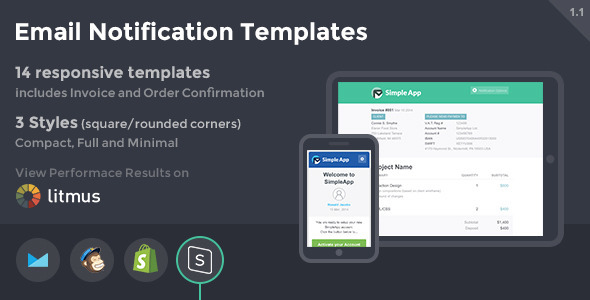Maintaining a clear user experience also means engaging users in their Inbox. This can sometimes be tricky in a versatile market that offers new ways of reaching users, but also bares the burden of a Wild West past – Hurray for Standards!
These templates combine in-line CSS with responsive techniques to cover a wide range of screen sizes and email clients -- Desktop, Mobile and Web-based.
The 12 specially-designed templates are a good foundation for building light or content-heavy email notifications. The flexible color schemes and styles can help showcase your content in a unique way -- eg. Compact, Full, Minimal, Round Corners, Square Corners, ... Plain-Text version also included.
If you are using shopify, there is a light-weight version you can use to style your store’s notification templates.
Pre-designed templates
Check out the Litmus test results by following the links bellow
-
Invoice (version with VAT included)
-
Order Confirmation (version with VAT included)
-
Solo Title
Compatibility
Desktop
Apple Mail 7/8, Outlook 2000/02/03/07/10/11/13/16, Thunderbird 38.
Mobile
iPhone 5s, iPhone 6, iPhone 6 Plus, iPhone 6s, iPhone 6s Plus, iPad Retina, iPad Mini.
Web
AOL Mail, Gmail, Google Apps, Office 365, Outlook.com, Yahoo! Mail
(tested on Explorer, Firefox and Chrome).
StampReady
StampReady offers a powerful content builder that you can use to customize, create and send email templates. You can also export your templates in HTML format.
View Online Demo: Content, Invoice (includes VAT version), Order (includes VAT version) and Pricing.
Rounded corners not supported in Outlook 2000/02/03/07/10/13 and Yahoo Mail. Some elements might require coding.
Shopify
Upgrade your store’s notification templates with this super light-weight version -- specially optimized for Shopify. To preview the templates click the Shopify tab in the Showcase Options. Plain-Text version included.
Shopify’s html email body has a limit of 65535 bytes.
Default templates
-
Abandoned Checkout Notification
-
Customer Account Activation
-
Customer Account Welcome
-
Customer Password Reset
-
Fulfillment Request
-
Gift Card Notification
-
New Order Notification
-
Order Cancelled
-
Order Confirmation
-
Refund Notification
-
Shipping Confirmation
-
Shipping Update
MailChimp and CampaignMonitor
Versions for both of these platforms are included. There are 4 content templates: Content, Invoice (includes VAT version), Order (includes VAT version) and Pricing. Each of these are optimized for their particular style, making building content easy and fast. Plain-Text version also included.
If your using MailChimp’ style editor, some additional coding is required for the round corner versions (with the image-based fallback) and also for the pricing columns. Adapting the pricing columns and rows requires additional coding for the CampaignMonitor version.
Resources
Have look at the documentation to learn more about options and features. If you have any questions feel free to email via my user page contact form here.
For a slick icon set check out Allesio’s “Metrize Icons”
Live Gap Charts http://charts.livegap.com/
Saves charts in PNG format, pretty flexible
Caleb Loffer Charts http://ceagon.com/tools/charts
Saves charts in SVG format, no overall count
Create an Adjustable Donut Chart in Photoshop by graphicadi.com
Updates
13 January 2015 (v 1.1)
Added StampReady version;
Updated the copyright date to 2015;
Optimized png/jpg assets (tinyPNG.com)