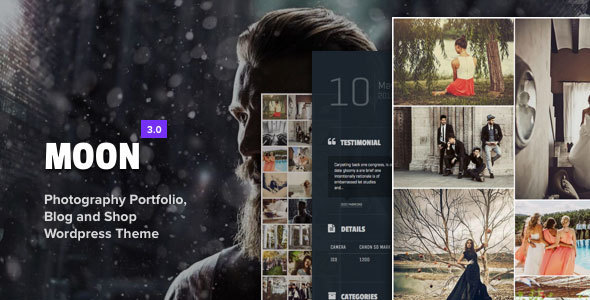What our customers say:
Greet the Best portfolio theme for photographers & creatives!
Thanks for checking out “Moon” – Photography theme for creative bloggers. It’s ideal for anything that is related to photography or creativity, should it be portfolio, blog, shop, we have you covered.
Documentation
Incredible documentation will guide you through a setup process. Please read our documentation which also lists theme features by clicking here.
Support
Contact me directly via email and I will try to answer your question within minutes.
List of Features:
- Multiple post formats support
- Photo Proofing Support
- Client Galleries
- Password Protected Photo Galleries
- Photo images like and vote feature
- Fastest Photography theme on the market
- Option to make galleries downloadable
- Super fast optimized photo lightbox
- Masonry Photo Layout Photography Portfolio
- Unlimited Layouts
- Five Navigation Menu layouts (slideout menu, full screen menu, padded menu around the page, menu on top, flown over content)
- Four Pagination types ( ajax, infinite scroll, page numbers, classic)
- Horizontal or Vertical sliding support
- Custom built super fast lightbox
- Gorgeous sidebars and details panel
- Put your photos on a map
- Working Contact Form
- Appointment Booking services
- Testimonials listings
- Pricing Plans and Services
- Gorgeous loading animation
- Customizable colors
Images in a demo are only for demo purposes and are not included into the theme
Update Log
<strong>Version 3.1.1</strong> - March 9th, 2016You can now set custom background color for the button on left panelFixed issue on mobile when left panel button still appear even when the left panel has been removed, also if left panel is removed - right panel will load by defaultFixed issue which might caused a blank screenImproved mobile look and feel of the left panel and mapYou can set custom loading animation on every pageFixed thumbnails “more” button appearing when there is no more images to loadFixed jagged zooming effectFixed squared call to action buttons on contact pageFixed hiding of “grid settings” buttonImproved lightbox caption and button layout on mobileFixed possible child theme issues with acf fieldsFixed social icons issue on mobile when scrollingAdded child theme fix<strong>Version 3.0</strong> - February 25th, 2016Pricing plans layout on mobileAdded navigation and scrolling capabilities to related itemsCategories page can now have rounded corners and marginAdded more social networksYou can now set reading mode to be loaded by defaultFixed reading mode layout issue of gridYou can now set a custom image for a loading intro animation and make it pulsateAllow deselecting the category link on the list categories pageAdded control for fading on post gallery images hoverAdded control for zooming on tile hoverMasonry template now supports natural image proportionsFixed logo layout issue on mobile devicesYou can now set a logo in a left panel to be used across all posts and content pagesRemoved unnecessary clicks on the category items to go to a category pageAdded grid settings panel which allows your visitors changing grid settings on the fly You can now add pagination even to post imagesImages now select a size to be loaded depending on the tile size which should improve loading performanceFull height template can now have videos and quote post formats listed as wellImproved full screen menu layoutMasonry template now supports thumbnails panelAdded infinite loading button to thumbnails panelImproved sliding tiles when using navigation arrows (it now skips a tile if the slide distance is insignificant)Improved lightbox layout, you can now share, like, download and photo proof images right from a lightboxEach individual image can now be “liked”Added option to allow users to download imagesYou can now allow your client to download photos, they can even pick a size they want to downloadAdded Photo Proofing feature which allows you to send a set of photos to your client so that they can approve the ones they like mostAdded option to enable commenting form when the content is on the rightFixed text input issue on dark background panelAdded breadcrumbs to the left panel for all pagesAdded “Share” button to “List Categories” template typeMap on the left and middle panels can now be shown in “full” sizeImproved mobile menu look and feelAdded option to change colors of the mobile menuAdded custom fonts usage optionAdded font selector for buttonsFixed WooCommerce grid layout issuesWhen viewing a wooCommerce product - related products panel now shows only products, instead of posts<strong>Version 2.2</strong> - September 12th, 2015FIXED: Fixed bugsFIXED: Updated included plugins to the latest versions<strong>Version 2.1</strong> - January 22th, 2016FIXED: Fixed bugsFIXED: Updated included plugins to the latest versions<strong>Version 2.0</strong> - June 18th, 2015ADDED: Reading mode for your storiesADDED: Sharing on social networks button for posts and imagesADDED: Option to show images with light boxes on a front page instead of postsADDED: Thumbnails panel can now be enabled on single posts and masonry grid pages (only when images are outputted on masonry page)ADDED: New menu style - menu on the leftADDED: Option to add spacing between grid itemsADDED: Option to make grid items have rounded cornersADDED: Option to remove search buttonADDED: Option to select which panel should load by default on mobile devicesADDED: Option to select which elements to hide from single post details boxADDED: Sidebar to the single post page details panelADDED: Option to show title on image hover instead of plus signADDED: Keyboard navigation for the photo lightboxIMPROVED: Icons to close panels are now animated when hoveredFIXED: Pricing plans can now be scrolled if content is overflown<strong>Version 1.2</strong> - June 2nd, 2015added: Password protected pages and postsadded: Option to enable linking directly to a post on click for the full height templateadded: Option to set custom heading title for the left paneladded: Option to remove heading title for the left panel completelyfixed: Vertical align image for a single image post when an image is shorter than the viewportfixed: Now you can add your custom styles in admin -> appearance panel<strong>Version 1.1</strong> - May 28th, 2015fixed undefined variables issue on some pagesfixed menu items overlapping when Full screen menu style is selectedadded option to disable related postsadded audio posts embed support from SoundCloudadded video embeddingadded page not found templateadded captions for lightbox images<strong>Initial Release</strong> - May 20th, 2015