Responsive Newsletter Design | Professional Email Template
Mobilempathy Mailchimp Ready responsive email templates understand Mobile Devices, work perfectly across browsers, desktop and mobile email clients.You can test responsive email templates by resizing your browser. Tested throughly with mobile devices, and also tested with both Litmus email tester and manually for email clients on desktops and browsers. Crafted to provide an optimal viewing experience across a wide range of devices (from browsers & desktop monitors to mobile phones). You’re on safe hands.Built with email specific bulletproof techniques.
Ensures full consistency across browsers, desktop and mobile email clients.
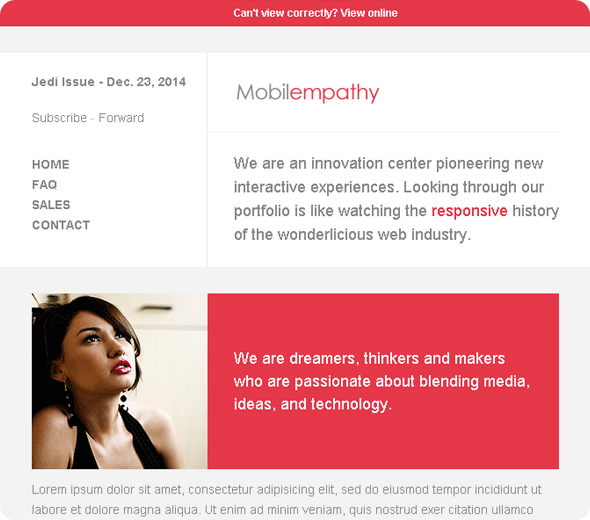
Please Note:
- Live Previews are encrypted for security reasons , so they may take a while to load, please be patient, it will worth it. Please also keep an eye on the SUPPORT section above the Preview Image on top for UPDATES and helpful information.
- If a layout doesn’t fit itself to the size of your browser(for example, Mozilla Firefox 18), that’s because LIVE PREVIEWS are using encrypted html for security reasons.
If this is the case, you can see an EXAMPLE LAYOUT with 480px(mobile screen Landscape) AND 320px(mobile screen Portrait) SCREENSHOTS HERE - DOWNLOAD PACKAGE INCLUDES..:
- Very Descriptive HELP Files for total beginners
- Layered PSD Files for graphical elements
- Regular Plain HTML Files with both Embedded and Inline CSS , for those who still want to update their templates manually by dealing with HTML.
All included in seperate folders. - Completely Mailchimp Ready templates for those who don’t want to deal with HTML CODE, you can just update your templates by using a user-friendly IDE.
All included in seperate folders. - Can be used in any email program or online service which supports importing / editing HTML file (such as Mozilla Thunderbird, Aweber, Campaign Monitor, Mailchimp, Constant Contact, Benchmark Email, Vertical Response, etc. etc. ... )
- We don’t like to repeat ourselves, We aim at creating something UNIQUE FOR YOU every time!
Each template & theme we create is unique in its own style , so if the style of Mobilempathy doesn’t suit your needs , please do not forget to check our PORTFOLIO
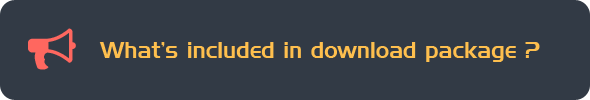
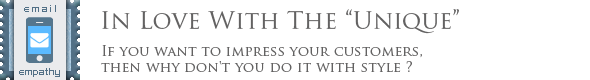
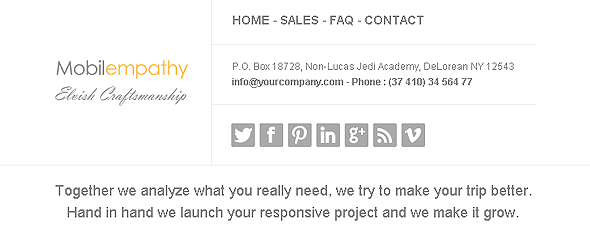
Responsive Newsletter Design comes with both MAILCHIMP-READY and Regular HTML Versions
Comes with completely editable versions for Mailchimp’s templateBuilder. If you don’t want to deal with HTML, just upload the template into Mailchimp and never touch HTML again when updating your content.Regular HTML Versions also included with both Embedded and inline CSS for those who still in love with plain HTML and CSS.
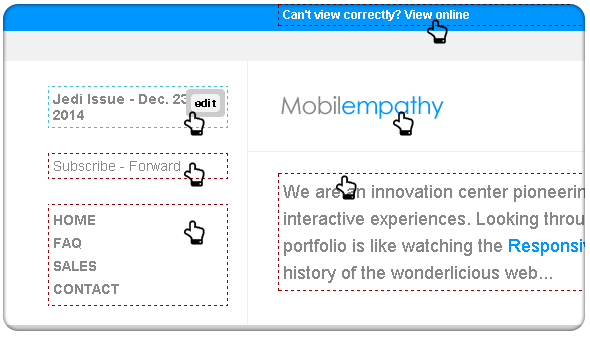
Mailchimp template builder screenShot…
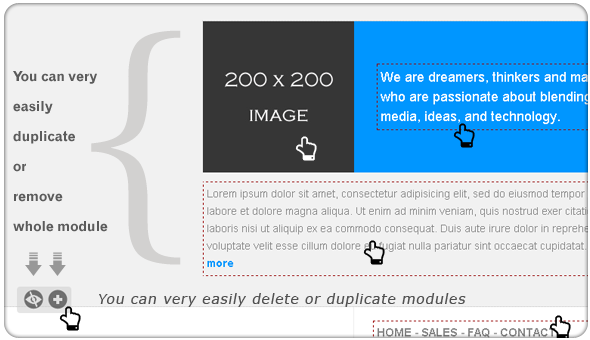
Mailchimp template builder screenShot…
- Upload to Mailchimp and update it without touching any html code.Just upload your images, update your text and links…
- if you are still in love with html-css, you still have your plain html versions too with both Embedded and Inlined CSS for your luxury. You are in safe hands.
- Can be used in any email program or online service which supports importing / editing HTML file (such as Mozilla Thunderbird, Aweber, Campaign Monitor, Mailchimp, Constant Contact, Vertical Response, etc. etc… )

Eye-Catchy and Elegant Newsletter Design. Pick your color !
In our time , almost everyone has very short attention spans , so your email should stand up from the crowd , it should look eye-catchy and elegant in an inbox…What’s In The Download Package..?
- Mobilempathy comes with 10 color schemes including the plain HTML versions with both embedded and inline css, and also includes completely Mailchimp ready templates for those who don’t want to deal with HTML. All included in seperate folders.
- Extremely easy to customize colors
- A very descriptive HELP FILE , covering everything from zero to hero , considering the chances that you are totally new to the email marketing. In case you ever need any information, they will be there and ready for you..:

- Instructions for making changes to the both content and presentation, customizing/modifying your templates, in case you need them.
- Instructions about the usage of “SUBSCRIBE”, “UNSUBSCRIBE”, “FORWARD TO A FRIEND” options. They are ready to use and already working. Anyway, extra info included in the help file for those options, about how do they work.
Why do you need a “SUBSCRIBE” option..?
Because , if one of your customers forwards your email campaign to some of his/her friends by using the Forward To a Friend link , they will need an option to subscribe to your emailing list. - Step by step “how to send an email campaign” instructions with up to date screenshots from Mailchimp.
- And More…
Full features list
- Responsive ! Ensures a beautiful experience on mobile devices, desktops and browsers
- Mailchimp ready. Besides Plain html files, also includes Mailchimp ready files which allow you to change your content without touching HTML. Customize your layout with ease, add and remove modules by using Mailchimp ide.
Regular plain HTML Versions also included to download package with both Embedded and inline CSS for those who still in love with plain HTML and CSS.
- Can be used in any email program or online service which supports importing / editing HTML code (such as Mozilla Thunderbird, Aweber, Campaign Monitor, Mailchimp, Constant Contact, Vertical Response, etc. )
- Renders perfectly on all email clients and browsers starting from old browsers such as Internet explorer 5.5 till new email programs like Outlook 2013 and Thunderbird 17.
- Clean, Modern & Most importantly Unique design. Email with style !
- Uses tables for every aspect of the design, even for the paddings and margins. This ensures the best results for consistency across the browsers, desktop and e-mail clients.
- If you prefer to update your email by dealing with html, thanks to deeply commented files it is still extremely easy. Flexible table construct allows you to build your very own layout if you wish , building a custom layout is just easy as copying & pasting your favourite modules (tables) from one layout to another.
You can delete or duplicate the modules very easily.
You can copy/paste content blocks (tables) from one layout to another to create your very own layout. Layouts will always remain Responsive
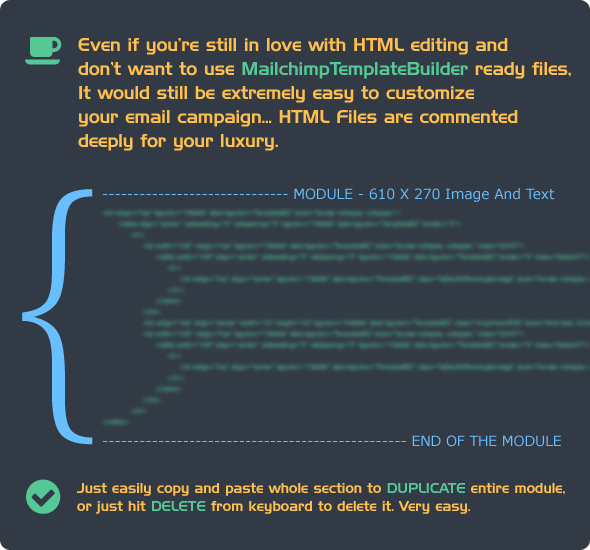
- Deeply Commented & Valid HTML Code.
- Inline & Embedded CSS Versions added for each template.
- Useful linking options including..:
– Links for “SUBSCRIBE”, “UNSUBSCRIBE”, “FORWARD TO A FRIEND”, “VIEW ONLINE” options. They are ready to use and already working. Anyway, extra info included in the help file for those options, about how do they work.
– Links for targeting specific sections of yourCompany’s webSite.
– Links for Social accounts, yourCompany’s email accounts and yourCompany’s homePage etc.
– You can add / delete links easily.
- Layered PSD Files included for the JPG and PNG images.
- Descriptive Help File , Including MailChimp Instructions with up to date screenshots.
- Mailchimp mergeTags included in each template for “Subscribe”, “Unsubscribe” & “ForwardToAFriend” options.They are ready to use and already working.
Anyway, extra info included in the help file for those options and how do they work.

Tested In All Major Email Clients, including…
- Windows Phone
- Android Mobile
- IPhone(ALL versions), IPad, IPod
- IPhone MailBox App
- ALL Versions of Outlook (2000, 2002, 2003, 2007, 2010, 2011, 2013)
- Outlook Mobile App
- K-9 Mail App
- Entourage 2004 – 2008
- Kindle Fire 2.3
- Apple Mail
- Hotmail (now Outlook)
- Yahoo
- Gmail
- Mozilla ThunderBird
- Spicebird
- Windows Live Mail
- GMX
- AOL
- Opera Mail
- Foxmail
- Sparrow
- Incredimail
- Lotus Notes 8 – 8.5
- Eudora
Photo Credits
The images used in the previews are from the courtesy of the users from FLICKR…:MarkJSebastian
Victor 1558
Support + Please ask questions…
I would love to hear your voice.Please feel free to get in contact with me with the form on my Profile Page for any questions.
Or you can just send an email to apkarbedo.yahoo.com
Please don’t forget to rate with five stars.
Thank you very much for visiting MobilEmpathy – responsive email templates.























