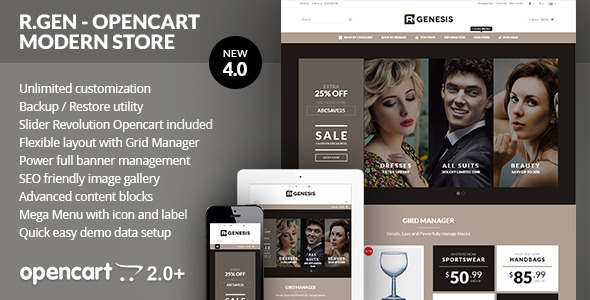R.Gen – OpenCart Modern Store is a premium OpenCart theme with advanced admin modules that make OpenCart more powerful. Theme built with new R.Gen OpenCart framework it’s highly customizable, easy to use and fully responsive to fit in every screen. It is most customizable theme ever from admin no coding knowledge require. Check demo theme admin to get overview of theme features. Quick and easy demo theme data setup gives quick start up of custom project. It is suitable for all kind of store.
































Features
General
- Fully responsive theme.
- Wide layout support – on/off.
- Theme layout option boxed or wide.
- Scroll to top button option.
- Theme storage utility to make unlimited styling experiments
- Extreme customizable design – Ability change the visual appearance of almost every element
- Bootstrap and Font Awesome icon selection
- Option to customize product boxes Globally / Individual from every modules
- 2 page heading styles with full customization options
- Individual product grid settings of product list pages
- Google fonts selection
- Custom code input for CSS and JS
- Custom file linking option of CSS and JS
Header
- 2 Header design style with many customization options
- Fully configured on / off all components
- Individual styling options for Home and Inner page
- Align logo left or center dynamically
- Logo placement in-line with main menu or out side menu
- Adjustment option for logo position
- Add or remove custom links
- Boxed or Full width layout
- Auto complete search
Product boxes
- 2 Product box design styles
- 2 Small product box styles
- Custom options to display offer tag on product boxes
- Advanced styling option for Global, Gird view and List view cases
- Custom icon selections for product boxes
Advanced grid manager
- Advanced column layout generator to combine any R.Gen module content
- Multiple module selection on grids
- Individual column styling options
- Advanced styling options to customize according to needs
- Background image and custom CSS class on each column
- Boxed / Full width display options
- Drag and drop admin option to easily manage content
- Custom HTML / Module selection on each column
Mega menu module
- Multi-language custom menu items
- Easy to manage menu with drag and drop tree view in admin
- Menu Normal, Fly out or Mega menu option
- Enhance menu structure based on grid system to combine any menu items according to requirement
- Drag and drop sort order to rearrange menu items
- Category mega menu option with multi-level sub category display
- Multi-language custom labels on each menu items with styling options
- Ability to add icon / image with menu items
- 2 style category display in mega menu
- 2 style product display in mega menu
- 2 style brand display with grid setting in mega menu
- Option to add CSS class on each menu items to customize separately
- Custom HTML menu to display any custom content
- 4 style information block display in mega menu
- Advanced styling options to customize menu according to needs
Basic slide show module
- Quick and easy to generator slide show
- Many slide animation effects
- Quick on / off slide show options
Basic banners module
- Quick and easy banners generator
- Grid / Carousal option to display banners
- 6 Pre-define hover effect with customization options
- Ability to insert custom HTML above banners
- Title and Caption input option on every banners
- Advanced styling option to customize every components
Banner grids module
- Advanced flexible banner grid generator
- Option to display slide show or simple banners
- 6 Pre-define hover effect with customization options
- Ability to insert custom HTML around every module sections
- Title and Caption input option on every banners
- Advanced styling option to customize every components
- Generate multiple row of grids with flexible structure with drag and drop
Image gallery
- Advanced SEO friendly image gallery
- Promote Image, Title, Caption description and Link data with Structure data markup
- Flexible option to generate custom grid or carousel
- Boxed or Full width display
- Touch gestures – Spread to zoom image, Pinch to close gallery and Horizontal swipe to switch items
- Social sharing options
- Full screen display
- Ability to insert custom HTML around every module sections
- Advanced styling option to customize every components
Product groups
- Combine multiple product section in group
- Display every section as grid / carousel
- Display sections as normal individual or as tabs
- Advanced grid and carousel settings
- Multiple product types – Special, Latest, Brands, Category and Custom product selection
- Ability to insert custom HTML around every module sections
- Advanced styling option to customize every components
Custom HTML
- Insert any custom HTML in column
- Advanced styling option to customize every components
- Quick on / off every section
Content blocks
- 6 Pre-Define content blocks styles
- On / off every component of blocks
- Custom image or icons selections
- Grid and carousel settings
- Ability to insert custom HTML around every module sections
- Advanced styling option to customize every components
- Flexible layout structure of block to customize according to needs
- Image / Icon display position option
Category page
- 2 Refine category section design option
- Refine category display in grid or scroll
- OpenCart default category description on / off option
Product page
- 3 Product layout styles
- Related product box design options
- Main image display options – Pop up gallery and Magnify view
- Advanced styling of each and every portion of page
- Layout adjustment options to manage content according to needs
Footer
- Custom contact information display in footer
- Custom HTML for copyright section of footer
- Custom HTML payment card section
- Custom social icon selection
- Advanced styling option of each footer components
Not fully compatible with RTL languages
Also check other item

History
R.Gen – OpenCart Modern Store Design files change logVersion 4.20 – Released – 21 October, 2015
- Added : Compatibility with OpenCart v2.1.0.1- Added : Out of stock status on product blocks- Added : Option to disable cart button on product page when product out of stock- Fixed : Top bar cart icon style issues- Fixed : Banner grids module CSS issues- Fixed : Basic banner module CSS issues- Fixed : Product group module CSS issues- Changes : Older version opencart 1.5.6.4 theme support drop- Other bug fixes and improvement in code
Version 4.19 – Released – 23 August, 2015
- Added : New product box styles
- Fixed : Carousel height issue
- Fixed : Dynamic CSS processor issue
- Other bug fixes and improvement in code
- change log
Version 4.18 – Released – 21 August, 2015
- Added : New power full “Deals / Product showcase” module
- Fixed : Product carousel height issue
- Other bug fixes and improvement in code
- change log
Version 4.17 – Released – 17 August, 2015
- Added : New “Deal counter” display option in product groups module
- Other bug fixes and improvement in code
- change log
Version 4.16 – Released – 10 August, 2015
- Added : New “Category Showcase” module
- Fixed : Mega Menu module errors
- Fixed : Quick view pop up customization issues
- Fixed : Few caching issues
- Other bug fixes and improvement in code
- change log
Version 4.15 – Released – 1 August, 2015
- Added : Product quick view pop up feature
- Other bug fixes and improvement in code
- change log
Version 4.14 – Released – 27 July, 2015
- Fixed : Content block height issues
- Added : Caching system for all R.Gen module
- Other bug fixes and improvement in code
- change log
Version 4.13 – Released – 23 July, 2015
- Fixed : Issues with product page modules
- Fixed : Issues in Grid manager module
- Fixed : Theme color customization issues
- Fixed : Revo slider display issues
- Added : Background image option in Custom HTML module
- Other bug fixes and improvement in code
- change log
Version 4.12 – Released – 19 July, 2015
- New : CSS and JS optimization option
- New : Product page component on/off options
- New : Product page main image on/off options
- New : Custom sharing code input option on product page
- Updated : Revo Slider OpenCart module
- Fixed : Issues with product page modules
- Fixed : Issues with new language installation
- Fixed : Shopping cart pages issues
- Other bug fixes and improvement in code
- change log
Version 4.11 – Released – 02 July, 2015
- Fixed : Issues with product page modules
- Other bug fixes and improvement in code
- change log
Version 4.10 – Released – 28 June, 2015
- Fixed : Few mega menu issues
- Fixed : Issues with product page modules
- Other bug fixes and improvement in code
- change log
Version 4.09 – Released – 24 June, 2015
- New : “Product page : HTML” module added
- New : “Product page : Tabs” module added
- New : “Sticky HTML” module added
- New : Vertical mega menu option
- Added : Product box design
- Fixed : Issues with Banner grid module options
- Fixed : Breadcrumb display issue with SEO URL
- Fixed : Issue with Guest review option
- Fixed : Mega menu manage screen bugs
- Fixed : Product groups carousel issue
- Other bug fixes and improvement in code
- change log
Version 4.08 – Released – 15 June, 2015
- New : Advanced SEO friendly “Image gallery” module added
- New : Auto complete search feature added
- Change : Page header area improve
- Other bug fixes and improvement in code
- change log
Version 4.07 – Released – 06 June, 2015
- New : Advanced “Banner Grids” module added
- Change : Footer settings improve
- Change : Banner hover customization settings improve
- Fixed : Tab product carousel script issues
- Other bug fixes and improvement in code
- change log
Version 4.06 – Released – 01 June, 2015
- New : Advanced “Grid Manager” module added
- Change : Menu icon settings updated
- Change : Menu label settings updated
- Change : Carousel items settings in all modules
- Added : Compatibility with OpenCart v2.0.3.1
- Fixed : Maintenance mode issue
- Fixed : Common title text issue in all modules
- Fixed : Status update issue in “Content blocks” module
- Other bug fixes and improvement in code
- change log
Version 4.05 – Released – 19 May, 2015
- New : Amazing “Revolution Slider Opencart” module added ($25 Value)
- Other bug fixes and improvement in code
Version 4.04 – Released – 14 May, 2015
- New : “Content Blocks” module added
- New : Positions “Top upper, Top left, Top middle, Top right, Top lower” added
- New : Positions “Bottom upper, Bottom left, Bottom middle, Bottom right, Bottom lower” added
- New : “Full width / Boxed” option added in modules
- Fixed : Issues in Backup / Restore process
- Fixed : Few bugs in Product groups module
- Fixed : Few bugs in Custom HTML module
- Other bug fixes and improvement in code
- change log
Version 4.03 – Released – 04 May, 2015
- New : Added “Theme Storage” utility to experiment with theme settings and generate unlimited themes.
- New : Added “Backup / Restore” utility.
- Change : Module customization now moved inside modules itself.
- Fixed : Maintenance Mode issue.
- Fixed : Discount value issue on product box offer tag.
- Other bug fixes and improvement in code.
- List of files – change log
Version 4.02 – Released – 27 Apr, 2015
- New : Custom HTML module added.
- Fixed : Product groups module sub header status issue.
- Other bug fixes and improvement in code.
- List of files – change log
Version 4.01 – Released – 26 Apr, 2015
- New : Product groups module added.
- Fixed : Top header cart issue.
- Other bug fixes and improvement in code.
- List of files – change log
Version 4.00 – Released – 21 Apr, 2015
- Completely new version compatible with OpenCart v2.0.2.0
- List of files – change log
Version 3.11 – Released – 29 September, 2014
- Fixed : Menu width issue on sticky navigation
- Fixed : Custom social icons display issue
- Fixed : Information page selector issue in new modules
- Fixed : Errors in R.Gen Grid Manager module
- New : New position “Content Top Upper”
- General fixes and optimizations
- List of files – change log
Version 3.10 – Released – 12 September, 2014
- Fixed : Product box height issue
- Fixed : Theme library file loading issue
- Update : OWL Carousel script updated
- Added : Search module feature in R.Gen Custom HTML module to quickly find modules
- Added : New R.Gen Simple Slideshow module
- Added : Background image option in R.Gen Grid Manager module
- Added : Option to set full block width flexible
- Change : Banner caption now compatible to add HTML code
- General fixes and optimizations
- List of files – change log
Version 3.09 – Released – 31 August, 2014
- Fixed : Logo display issues
- Fixed : Full block responsive width issue
- Added : New unique and advanced R.Gen Grid Manager module
- Added : Options in R.Gen modules to load in R.Gen Grid Manager
- Added : New position to display content below navigation
- Added : Fade effect in R.Gen Content block module
- Added : Image disable option in R.Gen Content blocks module
- Added : Extra settings for full block display in R.Gen Custom HTML module
- Added : Extra display settings in R.Gen Product, Category and Brand Sections module
- Added : New small product box style in R.Gen Product, Category and Brand Sections module
- General fixes and optimizations
- List of files – change log
Version 3.08 – Released – 14 August, 2014
- Fixed : Mega menu custom drop down issue
- Fixed : R.Gen Image Gallery browse button issue
- Fixed : Additional image pop up issue on product page
- Fixed : Slide show loader image display issue
- Change : Added links to clear new module cache data
- Added : New R.Gen Content Blocks module
- General fixes and optimizations
- List of files – change log
Version 3.07 – Released – 21 July, 2014
- Fixed : Settings issue in R.Gen Banners module
- Added : New R.Gen Image Gallery module
- General fixes and optimizations
- List of files – change log
Version 3.06 – Released – 16 July, 2014
- Fixed : Menu display issue
- Fixed : Best seller module scrolling issue
- Fixed : Validation display issue for company ID on checkout page
- Fixed : Caching issue for R.Gen Custom HTML module data
- Fixed : Multi language extra product tab issues
- Changes : Default theme colours
- Added : New R.Gen Banners module
- General fixes and optimizations
- List of files – change log
Version 3.05 – Released – 26 May, 2014
- Fixed : Product page CSS issues for wide layout
- Fixed : Footer custom social icons issue
- List of files – change log
Version 3.04 – Released – 08 May, 2014
- Added : Options in R.Gen theme module to select minimum screen size for wide layout support
- Fixed : Issues related to wide layout support
- Fixed : Latest product module extra characters display
- Fixed : Blog manager XML file issues
- List of files – change log
Version 3.03 – Released – 03 May, 2014
- Added : Caching option for R.Gen module content, JS and CSS to speed up page loading
- Added : Full block background options in R.Gen Custom HTML and R.Gen Product, Category and Brand Sections module
- Change : All R.Gen custom position’s coding
- Change : Product page image display with additional images bottom position
- Fixed : Unserializing issue with R.Gen Custom HTML content
- Fixed : Mega menu URL issues
- Fixed : Description tab width issue on product page
- General bug fixes
- List of files – change log
Version 3.02 – Released – 24 March, 2014
- Code improvement to save HTML content in mega menu module
- Code improvement to save HTML content in revolution slider module
- Bug fixes in R.Gen Product, Category and Brand Sections module
- General bug fixes
- List of files – change log
Version 3.01 – Released – 19 March, 2014
- Fixed : Alert message issue on front-end
- Fixed : Multi language issues in mega menu module
- Fixed : Multi language issues in custom html module
- Fixed : Bug fixes in revolution slider module
- Fixed : Issues for W3C compliance
- Change : Caption animation improved in default slide show module
- List of files – change log
Version 3.0 – Released – 06 March, 2014
- New : R.Gen Revolution Slider module
- New : R.Gen Product, Category and Brand Sections module
- New : R.Gen Mega menu module
- New : Code generator for quick and easily generate codes
- Added : Wide layout support
- Added : Sticky navigation option
- Added : Optimize mobile view for products and modules
- Added : CSS compression option
- Added : Vertical, Horizontal, Square product image support
- Added : Offer tag customization options
- Added : Top bar display options
- Added : New product box style
- Added : Small list view option in column for product modules
- Added : Refine category view as links
- Added : OpenCart default category description on / off option
- Added : R.Gen theme module settings save option
- Added : vQmod support for all theme files in coding
- Added : New improve banner grid CSS and many helper CSS to manage content easily
- Added : 1 Click easy installation of recommended image parameters
- Added : New google fonts
- Change : Column product module scroll view changed
- Change : Carousel script replace with new Owl carousel script
- Change : Merged all javascript plug-in script in one file
- Change : Masonry script replace with new script
- Change : Masonry block layout improve with 12 blocks
- Change : Mobile layout structure
- Change : Replaced bootstrap older grid CSS with new bootstrap version
- Change : Facebook widget direct iframe code input
- Change : Scroll to top button issue
- Fixed : Clicking issue in touch devices
- Fixed : Nivo slider caption position issues
- Fixed : Nivo slider loading issue
- Fixed : Data saving issues in R.Gen Custom HTML module
- Fixed : Other general css issues
- List of files – change log
Version 2.9 – Released 23-09-2013
- Fixed – R.Gen Custom HTML module DB encoding issue
- Fixed – Gift voucher description error
- Fixed – Product page description tab scrolling issue
- Added – Advanced features in custom HTML module to display content on specific or multiple Category, Product, Manufacturer and Information page
- Added – Masonry grid script snippet option
- Added – CollagePlus gallery script snippet option
- Added – Slidejs script snippet option
- Added – Nivo slider script snippet option
- List of files – change log
Version 2.8 – Released 06-09-2013
- We strongly recommend to take backup of your database and files before using this update because this theme update make few changes for R.Gen custom HTML module in database. Please review change log for full information.
- Fixed – R.Gen Custom HTML module large content issues with multi-language
- Fixed – Maintenance mode error issues
- Fixed – Facebook widget display issue
- Added – Blog Manager extension support
- List of files – change log
Version 2.7 – Released 19-08-2013
- Added – Scroll to top button
- Added – Theme and menu layout options : wide or boxed
- Added – Many new social icons
- Added – 2 product box style selection
- Added – 5 New ready to use theme
- Added – New R.Gen custom HTML module
- Added – Many new slideshow options
- Added – Caption feature on slideshow
- Added – New banner position on slideshow for home page
- Added – Unlimited custom HTML menu
- Added – Bootstrap grid support for custom HTML content
- Added – Many new theme color settings
- Added – Cart close button for touch devices
- Added – Ajax save feature for R.Gen modules in admin
- Fixed – Fixed button display issue in checkout process
- Fixed – Product page pop-up gallery issue
- Fixed – Menu color settings issue from R.Gen theme module
- List of files – change log
Version 2.6 – Released 03-08-2013
- Added – OpenCart version 1.5.6 compatibility
- Fixed – IE 10 drop down issue
- List of files – change log
Version 2.5 – Released 17-06-2013
- Added – Refine category display options(R.Gen or OpenCart)
- Added – Product module carousel arrow position options
- Added – Column product modules display options(Scroll or List)
- List of files – change log
Version 2.4 – Released 14-06-2013
- Fixed – Twitter widget issue
- Fixed – Minor CSS issues
- List of files – change log
Version 2.3 – Released 09-06-2013
- Fixed – All file path issues
- Fixed – Minor CSS issue
- Fixed – Minor editor issue in R.Gen theme module
- List of files – change log
Version 2.2 – Released 07-06-2013
- Change – Product page large image display options
- Change – R.Gen theme module admin UI
- Change – Mobile menu structure
- Change – Notification display style
- Change – Twitter widget code
- Fixed – Search page minor bug
- Fixed – google font URL issue with SSL
- Fixed – Facebook widget display issue
- Fixed – Select box arrow issues
- Added – vQmod XML file for R.Gen theme
- Added – Refine category display option (Grid or Scroll view)
- Added – Product page large image display options
- Added – 3 Level category menu support
- Added – Menu sort order feature
- Added – Feature to add custom HTML in menu
- Added – Feature to add my account links in menu
- Added – Multi language support for all custom menu
- Added – Multi language support for custom footer content
- Added – Option to reduce space between menu items
- Added – Feature to add own social icons
- Added – Option to select vector icons
- Added – Many options to modify theme colors using vector icons
- Added – Category expand collapsed in side column
- Added – Few language variables
- Improve – CSS files and html structures
- Improve – Side column product html structure
- Removed – All changes in core files now theme don’t replace any core files
- Removed – OpenCart older version support removed
- List of files – change log
Version 2.1 – Released 25-02-2013
- Fixed – Refine category structure issue
- Fixed – Next Previous arrow class names in theme settings
- Fixed – Price display issue in side column modules
- Fixed – Language drop down issue
- Change – Custom CSS file link last
- Added – New kids theme
- Added – New white theme
- List of files – change log
Version 2.0 – Released 04-02-2013
- Added – Responsive slideshow
- Added – Option to select default grid view in product list
- Added – Option to set logo out side menu
- Added – Support default opencart product page layout
- Added – Option to display review in tab in R.Gen product layout
- Added – Option to display additional thumb images below main image
- Added – Option to display large product image as cloudzoom or opencart popup overlay
- Added – Option to display information links in main menu
- Added – Option to add custom sub-menu items and main items
- Added – Option to display slideshow with side small banners
- Added – Slideshow settings from admin
- Added – Custom font selection from admin
- Added – Option to add custom JS code input
- Fixed – Sub menu item display issue
- Fixed – Issue display blank space if additional images not available
- Fixed – Mini cart z-index issue
- Fixed – Issue with custom select menu in forms
- Change – Removed bxSlider and added new slider script
- Change – Moved all custom language variables in ”\catalog\language\english\english.php”
- List of files – change log
Version 1.6 – Released 10-12-2012
- Fixed – Default installation error
- Fixed – Colorbox z-index issue with topbar
- Fixed – Facebook CSS issue fixed
- Fixed – Facebook block issue
- Fixed – Modules position “Content Bottom” issue
- Change – Google analytics code move before head closing
- Change – R.Gen Theme module layout structure
- Added – Custom CSS file input feature in R.Gen Theme module
- Updated – bxSlider new js version updated
- List of files – change log
Version 1.5 – Released 12-10-2012
- Fixed – Fixed – Twitter api js URL change
Version 1.4 – Released 03-10-2012
- Fixed – Product module display position on slideshow for 1.5.4
- Fixed – Logo image related error
- Fixed – Color options related error in R.Gen Theme module
- New Added – Dark and Light theme selection from admin R.Gen module
Version 1.3 – Released 22-08-2012
- Fixed – Customer online Menu item issue in admin
Version 1.2 – Released 21-08-2012
- Added OpenCart 1.5.4 compatibility
Version 1.1 – Released 13-08-2012
- Display prices on login OpenCart option fixed
- Reset button issue fixed in R.Gen Theme module
- Few vQmod issues fixed
- Dark & Light theme sprites psd files added
Version 1.0 – Released 30-07-2012
- Review form validation minor bug fixes on product page
Support
We are happy to help you but before contact, please make sure that followed the whole specification very carefully, because it cover whole process to install theme.
We provide a support within 48 – 72 working hours – Monday to Friday. In order to get help you should contact via themeforest user contact form or our support system
Disclaimer:
The images used in the preview are not part of the actual download due to licensing restrictions